With billions of active users, Facebook has become a prime target for cybercriminals. From personal accounts to business pages, hackers can cause significant damage by gaining unauthorized access. If you ever find yourself asking, “What should I do if my Facebook is hacked?”, this guide will walk you through the necessary steps for recovering your account and securing your online presence.
How to Know if Your Facebook Account Has Been Hacked

Before taking action, it’s essential to confirm whether your account has been compromised or Facebook is hacked. Look for the following signs:
- Unusual Activity: Posts, messages, or interactions you didn’t create.
- Changed Account Details: Your email, password, or phone number has been altered without your knowledge.
- New Logins from Unknown Locations: Facebook sends notifications about new logins from unfamiliar devices or locations.
- Locked Out of Your Account: If you can no longer access your account, it’s a clear sign that a hacker may have changed your login credentials.
Immediate Steps to Take if Your Facebook is Hacked
If you suspect your account has been compromised, take these immediate steps:
- Change Your Password: If you can still access your account, immediately change your password to something strong and unique. Avoid using passwords you’ve used elsewhere.
- Log Out of Other Devices: Go to the Settings & Privacy section and select Security and Login. Here, you can view all devices currently logged into your account and log out of any suspicious ones.
- Enable Two-Factor Authentication (2FA): Activate 2FA to add an extra layer of security. Even if hackers have your password, they won’t be able to log in without the second form of verification, usually a code sent to your phone.
- Check for Unrecognized Changes: In the Settings section, review your personal information (email, phone number, etc.) and make sure no unauthorized changes have been made. If so, revert them immediately.
Recovering Access to Your Hacked Facebook Account
If you’ve been locked out of your account because your Facebook is hacked, follow these steps:
- Use Facebook’s Account Recovery: Visit the Facebook account recovery page and enter the email or phone number associated with your account. Facebook will guide you through the process of recovering your account.
- Identify Yourself to Facebook: In some cases, you may need to upload a government-issued ID to verify your identity. This helps Facebook confirm that you are the rightful account owner.
- Contact Facebook Support: If you’re unable to regain access using the automated tools, reaching out to Facebook support may be necessary. This can take time, but it’s crucial if standard recovery methods fail.
Preventing Future Hacks: Strengthening Your Facebook Security
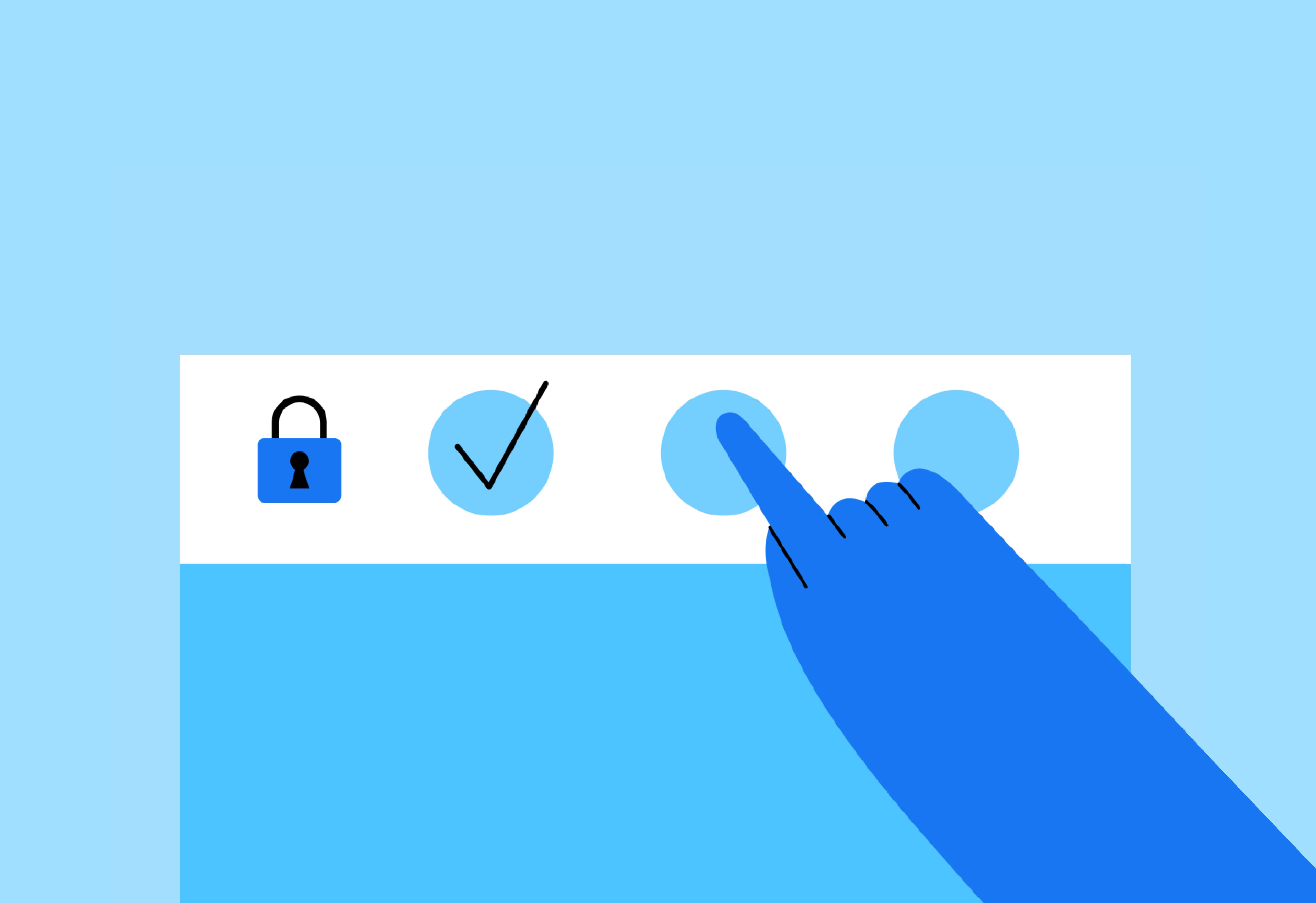
Once you’ve regained control of your account, take steps to prevent future hacks:
- Use a Strong, Unique Password: Combine letters, numbers, and symbols for a strong password that isn’t easy to guess.
- Avoid Phishing Scams: Be wary of suspicious emails or messages claiming to be from Facebook. Hackers often use phishing attacks to steal your login credentials.
- Monitor Account Activity: Regularly check your login activity in the Security and Login section to spot unusual access points.
- Enable Login Alerts: Turn on login alerts, which will notify you if someone tries to log in from an unrecognized device or location.
What to Do If Your Facebook Business Page Is Hacked
If you manage a business page, hacking can lead to severe consequences. Here’s what to do if your Facebook Business page is hacked:
- Report the Issue to Facebook: Immediately report the compromised page to Facebook by going to their Hacked Pages support page.
- Remove Unauthorized Admins: If you still have access, remove any unknown users from your admin list to prevent further damage.
- Revert Changes Made by Hackers: Check your page’s content, ads, and settings for any changes made by the hacker. Restore any unauthorized modifications.
- Notify Your Followers: Inform your audience of the situation and assure them you are working to resolve the issue.
Signs of a Phishing Attack Targeting Your Facebook Account
While Facebook is hacked, Phishing attacks are one of the most common ways hackers gain access to accounts. Here are signs to look for:
- Fake Login Pages: Always ensure that you are on Facebook’s legitimate site before entering your credentials. Hackers often create fake login pages to steal your information.
- Suspicious Emails: If you receive an email claiming to be from Facebook, check the sender’s address carefully. Avoid clicking on links or downloading attachments if the email looks suspicious.
- Requests for Sensitive Information: Facebook will never ask for your password via email. Be cautious of any messages or emails that ask for personal information.
Conclusion: Securing Your Facebook Account for the Future
If your Facebook is hacked, the key is to act quickly and follow the necessary steps for recovery. Once your account is secure, take proactive measures to safeguard it from future threats by enabling two-factor authentication, using a strong password, and staying vigilant against phishing attacks. Regular monitoring and smart security practices can help you avoid the stress of dealing with a compromised account again.

Leave a Reply