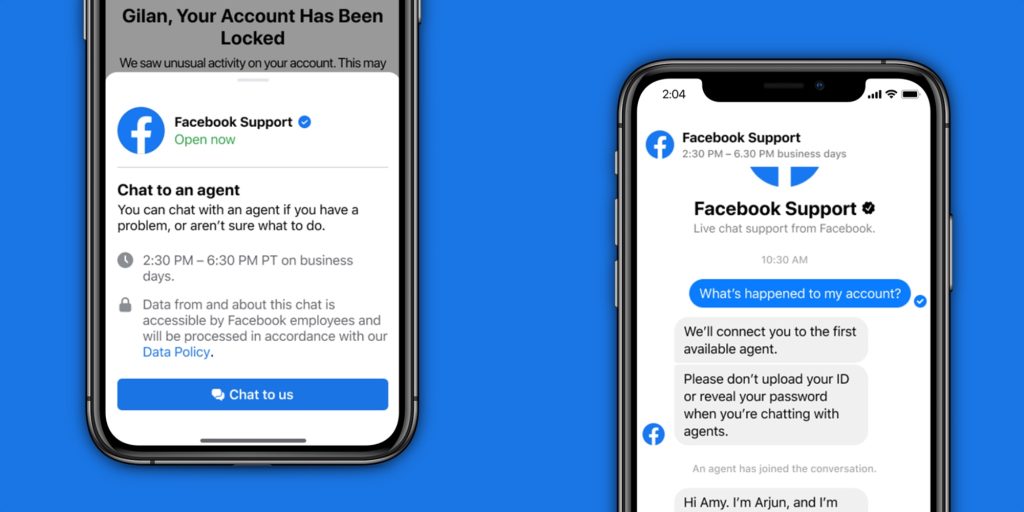
Facebook is one of the largest social media platforms, and with billions of active users, issues like hacked accounts, privacy concerns, or ad disputes can arise frequently. While many users turn to Facebook’s Help Center, few realize the convenience of using Facebook Support Chat. This feature allows you to get real-time help directly from Facebook representatives, making it an invaluable tool for quick problem-solving.
What Is Facebook Support Chat?
Facebook Support Chat is a service offered to help users with account issues, business inquiries, or technical problems. Unlike the traditional FAQ pages, support chat connects you with a live agent to address specific concerns.
- Availability: The chat is typically available for business users, advertisers, and verified pages, although Facebook occasionally opens it to regular users during account recovery or urgent issues.
- Live Assistance: Whether you’re facing issues with ads, billing, or security, Facebook Support Chat provides live guidance to resolve your problems faster.
When to Use Facebook Support Chat
Not every problem requires live support, but certain issues are best resolved with real-time assistance.
- Account Security Issues: If your account has been hacked, or you’re locked out, using Facebook Support Chat can expedite recovery compared to submitting forms.
- Ad Performance and Billing Concerns: For advertisers, Facebook Support Chat is particularly useful when troubleshooting billing issues, poor ad performance, or adjusting campaign settings quickly.
- Business Page Problems: Whether it’s related to lost access, unauthorized changes, or technical glitches on your page, chatting with a Facebook representative can provide immediate solutions.
- Content Violations and Appeals: If a post, ad, or page is wrongly flagged or removed, you can request a review through Facebook Support Chat to resolve the issue faster than waiting for email responses.
How to Access Facebook Support Chat
For those looking to access Facebook Support Chat, here’s a simple step-by-step guide:
- Log Into Facebook: Ensure that you’re logged into your account and go to the Help Center.
- Search for Your Issue: Use keywords like “account hacked” or “ad performance” to locate related help topics. Often, support chat is offered as a resolution.
- Select “Contact Support”: If available, you will see the option to “Contact Support” or “Chat with a Representative” on the help page.
- Initiate the Chat: Click on the chat button, and a new window will open with a chat box, where you can enter your details and explain the issue. A live agent will typically respond within a few minutes.
- Provide Necessary Information: The agent may ask for additional details, such as screenshots or explanations, to better understand the issue. Be prepared to offer any relevant information.
Tips for Getting the Most Out of Facebook Support Chat

To make your interaction with Facebook Support Chat as effective as possible, consider these tips:
- Be Clear and Concise: When explaining your problem, provide all necessary details upfront. This helps the agent understand your issue quickly and find a solution faster.
- Have Screenshots Ready: If you are dealing with technical problems or disputes, having screenshots can help clarify the issue for the support team.
- Ask Follow-up Questions: If you’re not clear about the solution provided, don’t hesitate to ask further questions. Facebook’s support team is there to help until the problem is fully resolved.
- Record the Conversation: Facebook Support Chat allows you to save the conversation. Always keep a record of your interactions in case you need to refer to it later.
Common Issues Resolved Through Facebook Support Chat
- Account Recovery: If you’ve been locked out of your account due to a forgotten password, suspicious activity, or a hack, Facebook Support Chat can guide you through the recovery process.
- Ad Billing and Payments: Businesses often face billing issues or need to make urgent changes to ad payments. Support chat can help resolve these in real-time.
- Policy Violations and Appeals: If your content or ad has been removed due to a policy violation, Facebook Support Chat allows you to appeal the decision directly.
- Page Management: Issues with lost admin access or page roles can be swiftly resolved through a live chat session, without waiting for a formal review.
Facebook Support Chat for Business Users
While personal users can sometimes access chat support for account recovery, it’s most frequently available for business users and advertisers.
- Priority Access for Business Accounts: Facebook offers more robust support options for business pages and advertisers, giving them priority access to live support chat.
- Ad Optimization Help: For businesses running Facebook ads, support chat is especially useful for discussing ad performance, targeting adjustments, and campaign strategies with an expert.
- Resolving Business Page Glitches: Businesses experiencing problems with their page layout, reach, or functionality can use the chat feature to troubleshoot in real-time.
Limitations of Facebook Support Chat
While helpful, there are some limitations to Facebook Support Chat:
- Availability for Regular Users: Not all users will have access to support chat. It’s typically reserved for business accounts, advertisers, and in cases of severe account issues like hacking.
- Response Times: Although it’s live support, response times can sometimes be slow depending on the volume of users accessing the service.
- Complex Issues: For more complicated issues, Facebook support agents may need to escalate your case, meaning some problems may still take a few days to resolve.
Conclusion: The Power of Facebook Support Chat for Quick Assistance
Facebook Support Chat is an incredibly useful tool for anyone dealing with account issues, ad problems, or business-related concerns. While it’s not always available for every user, accessing it can provide quicker solutions compared to traditional methods like email or waiting for help center responses. Whether you’re a business owner or a personal user dealing with a hacked account, Facebook Support Chat offers a fast, efficient way to get the assistance you need.

Leave a Reply